Do you have a specific room in your house that you don’t want the iRobot vacuum to go into? Maybe there’s a room where you keep your precious antique furniture, or maybe you just don’t want the vacuum tracks all over the floor. If so, iRobot has the perfect solution for you – the virtual wall! This accessory allows you to control where Roomba goes, and what models are compatible with it. Keep reading for more information on this handy device!

Virtual Wall: What Is It and How It Works?
If you have ever seen a Roomba vacuum in action, you know that they are pretty nifty little devices. They can zip around your floors, cleaning up as they go with very little supervision required on your part. But what if you don’t want the Roomba to clean certain areas of your home? That’s where the irobot virtual wall comes in.
The irobot virtual wall is a small device that emits an infrared beam. This beam creates an invisible barrier that the Roomba will not cross. You can use this to keep the Roomba out of certain rooms or off of delicate surfaces like area rugs or hardwood floors.

There are two different models of irobot virtual wall available. The irobot virtual wall Lighthouses are ideal for larger homes or homes with multiple floors. These devices emit a beam of light that Roombas will avoid crossing. You can set up multiple lighthouses to create a virtual wall around any area you want the Roomba to stay out of.
The irobot virtual wall Halo is a smaller, more compact device that is perfect for blocking off small areas like pet beds or play areas. The Halo emits a ring of light that Roombas will not cross. You can even use the Halo to keep your Roomba contained to one room if you want it to clean a specific area and nothing else.
Do You Need Virtual Wall for Roomba?
While the irobot virtual wall is a handy device, it’s not required for Roomba to work properly. If you don’t have any areas of your home that you need to keep off-limits to the Roomba, then you can save yourself some money and forego buying virtual walls altogether.
However, if you do have areas of your home that you want to keep the Roomba away from, then virtual walls can be a lifesaver. They are easy to set up and use and they will ensure that your Roomba only cleans the areas that you want it to. Plus, they can help contain a roaming Roomba so it doesn’t end up getting lost under furniture or behind doors.
Do All Roombas Come Wiith Virtual Walls?
No, not all Roombas come with irobot virtual wall devices. However, many of the newer models do come with at least one virtual wall included. And if you have an older model Roomba, you can always purchase virtual walls separately to use with it.
For example, the Roomba 675 does not come with any virtual barriers either, but the Roomba 690, 890, and 960 all come with one. The Roomba 980 is the only Roomba model that comes with two wall barriers.
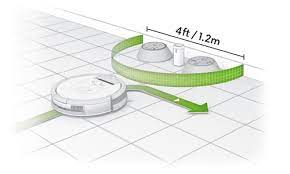
If you are considering purchasing a Roomba vacuum, be sure to check and see if it comes with a virtual wall included. If not, you may want to consider buying one separately. Or, if you don’t think you need a virtual wall, you can always save yourself some money and choose a Roomba model that doesn’t include one.
How Long Does Roomba Virtual Wall Last?
The irobot virtual wall devices are designed to last for many years. However, the batteries that power them will eventually need to be replaced. Most irobot virtual wall devices use AA or AAA batteries, which are readily available and easy to replace.
To prolong the life of your irobot virtual wall device, be sure to keep the batteries fresh and clean. If you notice that the infrared beam isn’t as strong as it used to be, it’s probably time to change the batteries. With fresh batteries, your irobot virtual wall should continue working like new for many years to come.
How To Set Up The iRobot Virtual Wall?
The irobot virtual wall is a very easy device to set up and use. Simply insert the batteries, select the mode you want to use, and then place the irobot virtual wall in the desired location.
For more detailed instructions on how to set up and use your irobot virtual wall, be sure to consult your owner’s manual. Or, you can find helpful information and videos online at iRobot’s website.

Helpful and Convenient Solution!
With an irobot virtual wall in place, you can keep your Roomba vacuum cleaner where you want it and out of areas where it doesn’t belong. Whether you have a large home or just need to block off a few small areas, an irobot virtual wall can be a helpful and convenient solution.
Do you have an irobot virtual wall? Have you found it to be helpful? Let us know in the comments below!
